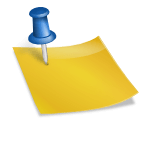These image resolution photography tips are a must when shooting in digital photography, especially when it comes to printing your images.
It is vital to understand image resolution as it can have a significant effect on how your photos eventually turn out. These photography tips will ensure that you know your megapixels from your pixels per inch.
Tip #1–Higher Resolution is Better
This most basic tip is, the higher the resolution the better. Choosing the highest resolution your camera is capable of will give you the most flexibility later when you come to review, edit, and print your photographs. Depending on the manufacturer this setting is sometimes labelled differently – but check out your manual and look around in the camera menu and you’ll soon find it.
Tip #2– Making Your Images Larger
Why is resolution so important anyway? Well, the second of our image resolution photography tips will explain all. The resolution you pick for image will determine what size you are able to print them out to without undermining the quality. For example, a high resolution image (of at least 4 megapixels) will enable you to blow your prints up larger than a smaller resolution image (of 2 megapixels or less, for example). The larger resolution will allow you to keep many of the details sharp and clear when made into a larger print.
Tip #3- Know Your Viewing Distance
The way you intend to display your images also has a bearing on the appropriate resolution into artistry when you show your prints blown up large and mount them on the wall! Larger prints are made to be viewed from a distance, while smaller prints are intended to be viewed in the hand. Because larger images are viewed from further away, you can get away with a lower resolution for the area than you otherwise would.
Tip#4-The Downsides
The last of our image resolution photography tips covers the main downside of the ‘more is better’ rule: namely, that the higher the resolution of your image, the more storage space it will take up on your camera’s memory card. Depending on how big your card is, and how regularly you can download the images to a computer with more storage space, you might find that snapping away at high resolutions eats away at the space on your card surprisingly quickly – and Murphy’s law dictates that you always run out of space just when you need it the most. We recommend besides having an extra card, invest in a good quality, high-capacity memory card to ensure you aren’t caught short of space.
Return from Image Resolution Photography Tips to Photography Tips and Resources